Description
Adaptive Scalper EA is a multi-currency scalper Expert Advisor, intended for EURUSD and GBPUSD on timeframe M15. Using several strategies, it is highly adaptable on market conditions. Can also be used on another pairs such as USDCAD, EURGBP, USDCHF. The trades are based on several indicators and it's not a tick scalper EA. It does not comply with FIFO rules, need 1:300 leverage minimum, and a low spread broker. Adaptive Scalper Expert Advisor using a smart risk-management system - will automatically detect price movement on 4 timeframes and act according to the current condition. It is recommended to use a low spread broker and a VPS. You can start using it with $100 only.For Customers
Please
write the author in private message to know which pair can be traded
for current year, what broker, account type and other recommendation.
Parameters
- ExpertName = Change it to hide EA name from brokers
- MagicNumber = Unique number for strategy 1
- MagicNumber1 = Unique number for strategy 2
- MagicNumber2 = unique number for strategy 3
- MagicNumber3 = Unique number for strategy 4
- Start_Hour = Hour of mt4 terminal where the EA will start enter the market
- Start_Minute = Minute of mt4 terminal where the EA will start enter the market
- Stop_Hour = Hour of mt4 terminal where the EA will stop enter the market
- Stop_Minute = Minute of mt4 terminal where the EA will stop enter the market
- SafeMode = A smart risk-management system, please always set to True
- Lots = lot size for fixed trade if Risk set to 0
- LotDecimal = if your broker start with 0.01lot with increment of 0.01, set it to 2. If your broker start with 0.1 lot with increment of 0.1 lot, set it to 1.
- Risk = Percentage of equity to trade, if you are using Risk = 0 it will trade a fixed lot
- MaxTrades = Maximum number of open trades at a time
- SL3 = StopLoss
- SL= StopLoss , both stop losses are part of the smart risk-management system
- TP = Target profit
- atr_m15_max_pips = maximum pips on m15 using atr
- Spread = is the maximum spread in pip to limit spread allowed to trade
- ECN = True if you are using an ECN account, False if you are using a non-ECN account/Standard account. it's not a problem to set it to True on all account types.
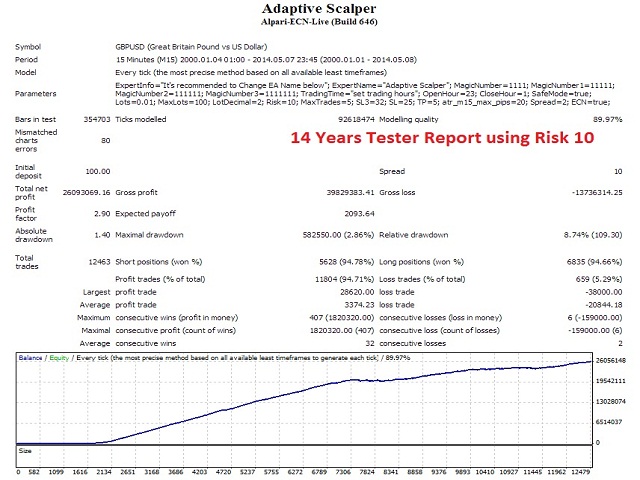
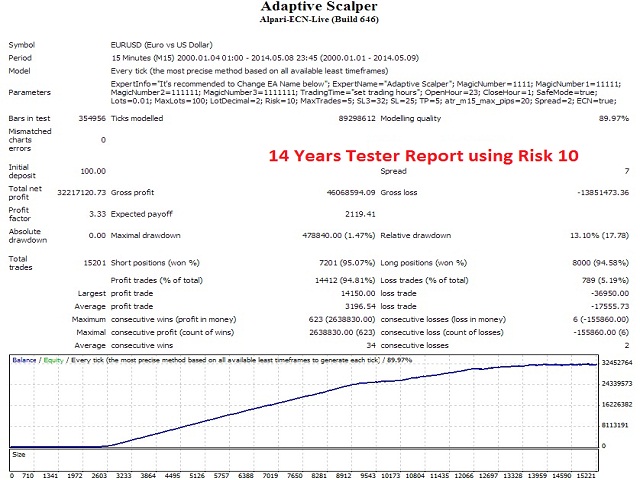
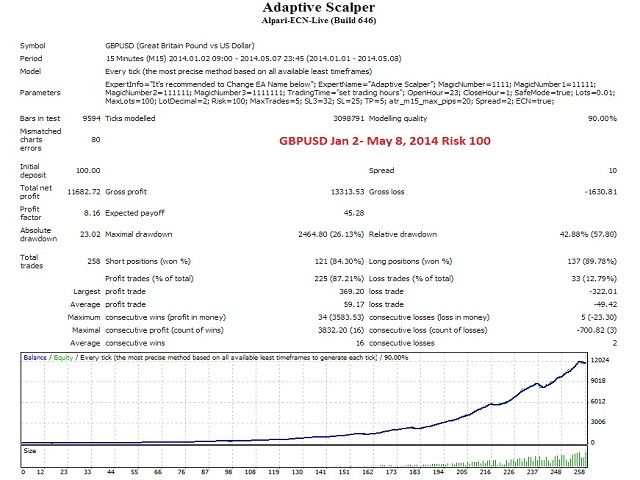
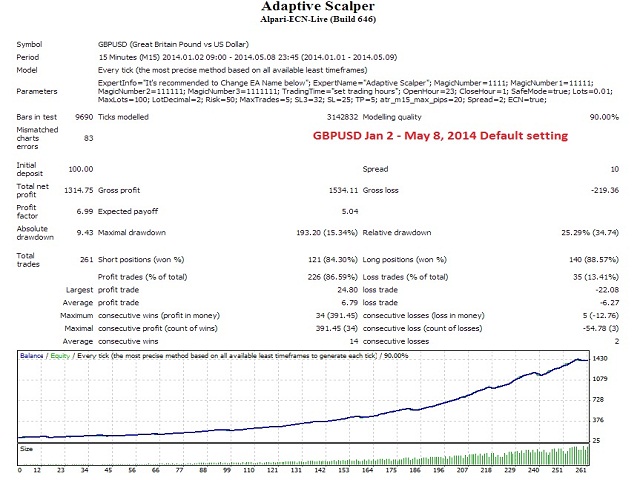
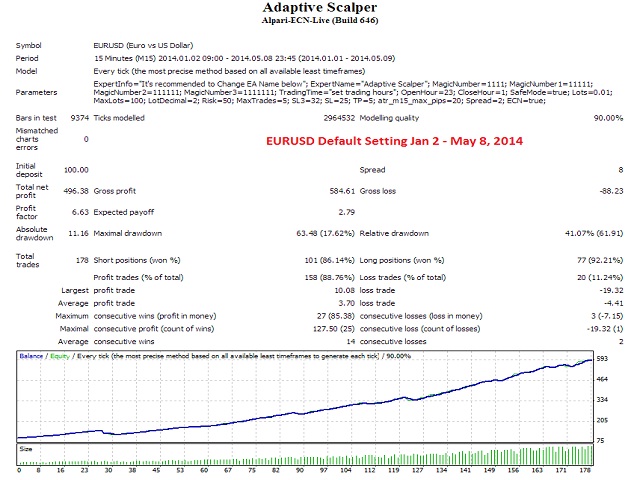
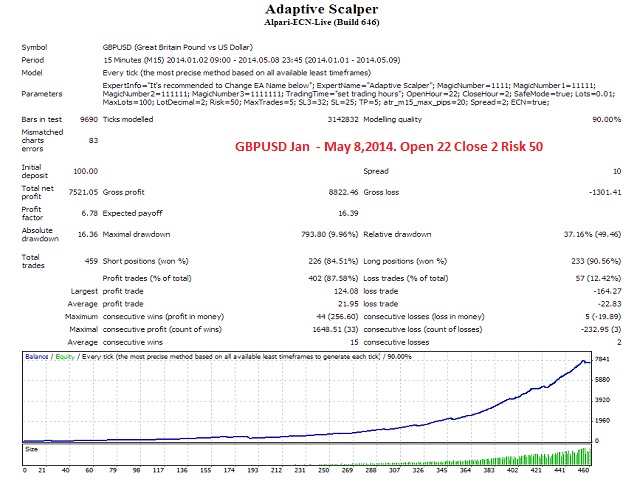
No comments:
Post a Comment
Silahkan tinggalkan komentar anda disini/ Please you comment here..